What is SpyPal Keylogger?
SpyPal Keylogger is an advanced Windows PC & Internet activity monitoring software. It NOT only logs all keystrokes typed on the keyboards, but also monitors and records everything that the users are doing on the PC. It secretly logs social media use, chats & IMs, emails, websites visited, online searches, document opened, file usage history, applications executed, clipboard texts, windows opened, microphone sound and more. As a powerful computer monitoring software, SpyPal Keylogger also takes pictures of the Desktop screen periodically to provide you with visual information of user activities, like what a detective does in real life!
In invisible mode, SpyPal Keylogger is completely hidden to the monitored users. However, you can easily unhide the software with your hotkey. You can also specify an email in the software to get reported remotely. Your logs can be sent to the preset email as often as you wish, like every 30 minutes. You can get the reports remotely on any other devices by simply checking these emails.
Start Using in 3 Easy Steps
Download
Click Buy Now to get full version download
Run
Install it on the device you want to monitor
Monitor
Start monitoring and get reported at anytime
Why Do I need a Keylogger?
Keyloggers can have legitimate uses in certain situations. Some examples of such uses include: Monitoring child activities: Parents may choose to use keyloggers to keep an eye on their child's online activities and prevent any potential risks or exposure to inappropriate content. Employee monitoring: Employers may utilize keyloggers to ensure productivity in the workplace, track computer usage, and detect any unauthorized activities or potential data breaches. Information recovery: In case of accidental data loss or system crashes, keyloggers can help retrieve important information, like unfinished documents or passwords, from the keystroke logs. Law enforcement investigations: Keyloggers can be employed by law enforcement agencies to gather evidence in criminal investigations, such as tracking communications or identifying suspects.
It's essential to note that the use of keyloggers should always comply with legal and ethical guidelines, ensuring individuals' privacy and obtaining consent when necessary.
The Importance of Monitoring Your Children's PC Use
Monitoring your children's computer use is important for several reasons:
Safety: Monitoring allows you to protect your children from online threats such as cyberbullying, inappropriate content, and online predators. By keeping an eye on their activities, you can intervene and address any potential risks before they escalate. Internet usage control: Monitoring helps you ensure that your children are using the internet responsibly and within limits. You can restrict access to certain websites or apps that may not be suitable for their age or values. It also helps in preventing excessive screen time and promoting a healthy balance between online and offline activities. Learning opportunities: By monitoring your children's computer use, you can understand what digital tools, websites, or applications they are engaging with. This knowledge allows you to identify educational resources, encourage productive activities, and assist them in making the most of their online experiences. Communication and trust: Monitoring can open up conversations about internet safety, responsible use, and sharing personal information online. By being open and transparent about monitoring, you can build trust with your children and create a safe space for discussing any concerns or issues they may encounter online. Identifying warning signs: Monitoring can help you recognize any warning signs of potential problems, such as signs of cyberbullying, excessive involvement in online gaming, or encounters with harmful online communities. Early detection allows you to address these issues promptly and prevent further harm.
It is important to strike a balance between monitoring and privacy, respecting your children's independence while ensuring their safety and well-being in their online activities.
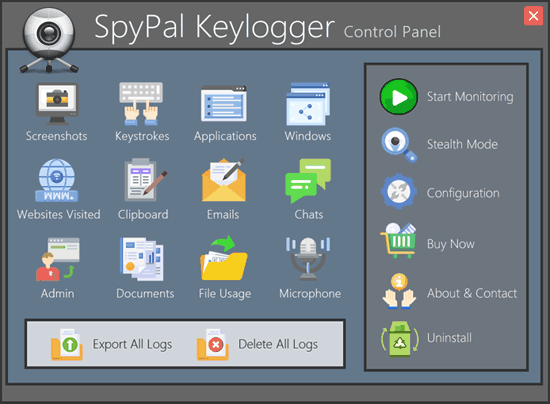

 Log keystrokes typed on a keyboard and take screenshots of PC screen
Log keystrokes typed on a keyboard and take screenshots of PC screen

