Change Software Settings
Invisible Mode
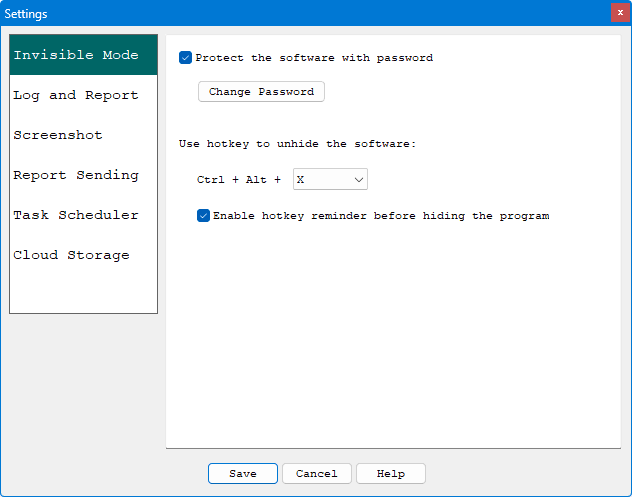
Protect the software with password: You can check the option to enable a password verification before logging in the software.
Use Hotkey to unhide the software: As it is a covert surveillance software, it is supposed to run in Invisible Mode and it can not be found on the computer. There is no shortcut on Desktop, Start menu or somewhere else. Hotkey is a combination of keys on your computer keyboard. Press the three keys togther, and you can bring the software back from Invisible Mode. Hotkey only works in the Windows user account where the software was installed. It is disabled in other accounts so that other users won't be able to unhide the software by pressing hotkey accidentally.