Change Settings
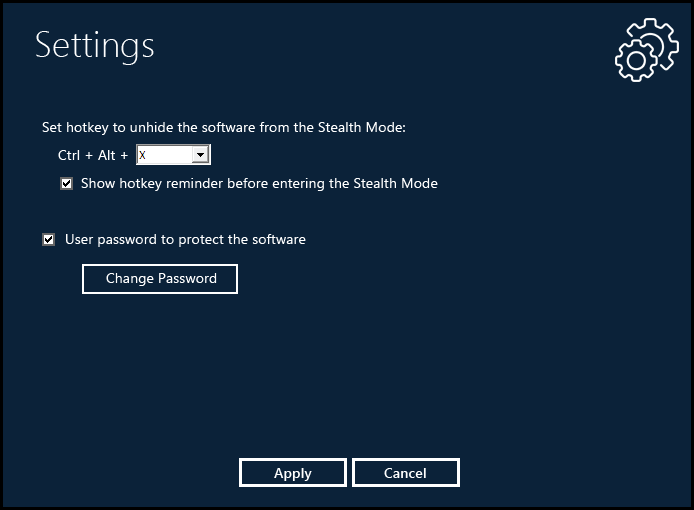
Set hotkey to unhide the software from the Stealth Mode:
The spy software runs in the Stealth Mode, you can not locate it in Start menu or Program Files directory as usual. You can only use a hotkey to bring it back. The hotkey is Ctrl+Alt+X as default. Note: hotkey is only available in the Windows user account where the software was installed. It is disabled in other user accounts so that other users will not be able to unhide the software by accidentally pressing the hotkey.
Enable password to protect the software:
It is not necessary but recommended to setup a login password for the software. It makes the software more secure and unaccessible to the monitored users. Tip: For best results, make your password alpha-numeric, so others wont be able to guess it easily!