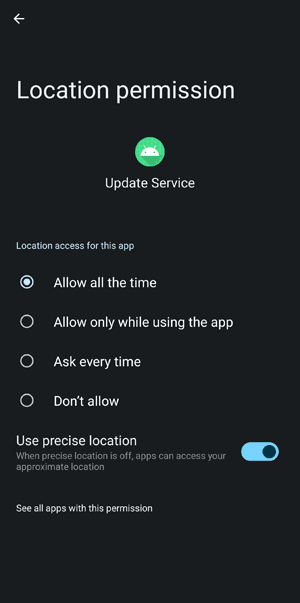After you buy SpyPal Cloud for Android, you will receive an email from us with your SpyPal Cloud for Android cloud dashboard account information and app download link.
Click the link to download the app on your android smart phone. If Android prompts to ask your permission to Install Unknown Apps, toggle on Allow from this source for the app (e.g., Chrome) you open the link.
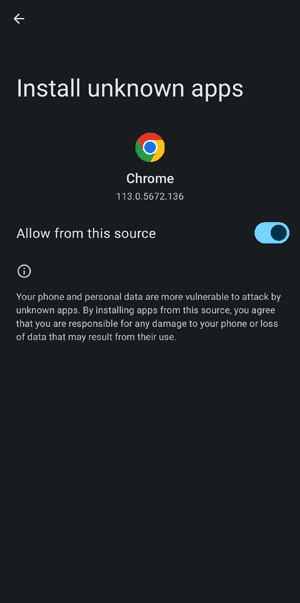
Click on the downloaded apk file to start installing it. After installation, open the Android phone's Settings, tap on Apps, scroll down to locate SpyPal Cloud for Android's service Update Service and tap on it, find Permissions and allow all listed permissions.
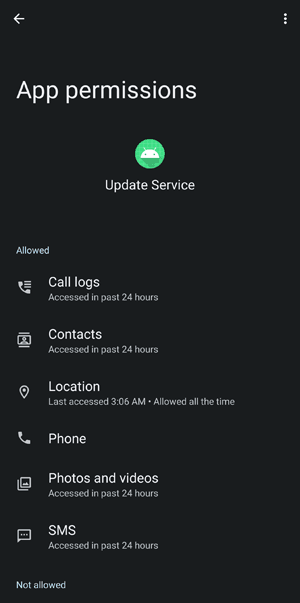
For Android 10+, tap on Location, toggle Allow all the time to permit the app to track locations when it is running in background.